The benefits are lower costs and faster access to new functionalities, but the cloud comes with some risk. Information security, data crossing national borders, and lack of flexibility are all real concerns.
Key themes from the recent SharePoint conference were the cloud and Office 365. Many of the capabilities shown in the sessions will become available in the cloud before on-premise. This doesn’t help customers with on-premise solutions.
So, Microsoft took time to highlight ways organizations can leave environments on-premise, but start moving components to Office 365. I think hybrid integration will be a pattern for the next few years, and the initial announcements are baby steps into that world.
What is Microsoft's plan?
Microsoft announced these key points:
- There will be another on-premise release: SharePoint 2015 will be another big launch. It's a bit disappointing that it's likely still 12 - 18 months away, but Microsoft knows they can't fully abandon on-premise customers yet.
- Change will be constant on Office 365: This is not surprising. SharePoint Online and Office 365 will get new functionalities first, and the pace of change will be rapid. Microsoft released 75 features in one year on Office 365. That’s more than one feature a week. As Jared mentioned in the keynote, they are planning to accelerate that number even more.
- Customers can take small steps to a hybrid model: With the Service Pack 1 update, an on-premise environment can point to Yammer and OneDrive for Business in the cloud.
This is how the hybrid scenarios for Yammer and OneDrive for Business will work:
Hybrid scenario: Linking to Yammer
As my colleague Will Hardy describes in a recent post, Yammer can replace the SharePoint social newsfeed. It’s essentially a new link to Yammer in the header:
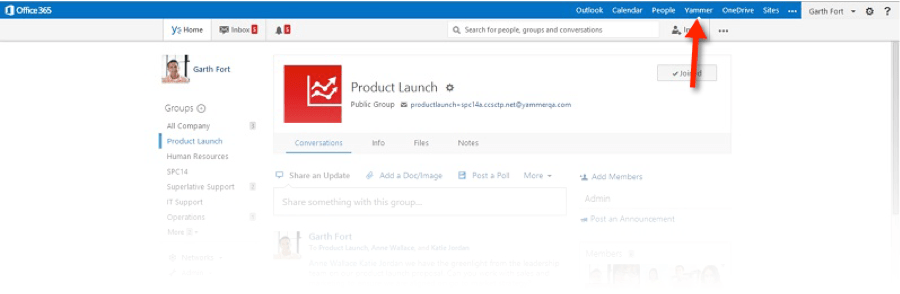
For organizations that want best-of-breed tools, it makes sense to use Yammer. Microsoft made clear that it will release SharePoint social on-premise in 2015, but they are not adding new features.
Administrators should keep in mind that this means groups and profiles are managed in both Yammer and SharePoint. Eventually, Microsoft will centralize groups and profiles, but these components can get out of sync. A governance plan is needed for groups and profiles initially. For example, if a team site is deleted, remove the corresponding Yammer group, and if an employee leaves an organization a process should remove both the Yammer and MySite profiles.
Hybrid scenario: Integrating OneDrive for Business
The second way to start using the cloud, is to replace My Site/personal documents with OneDrive for Business. Why is this useful? It makes sharing with external parties much easier, as these folks likely do not have access to your on-premise environment. This could be a simple way to replace Dropbox use in your organization, or introduce the concept of an extranet.
One thing that’s unclear to me is how the integration with My Site profiles, analytics, search, etc. will work. It seems possible to redirect to single My Site host, but it’s something to test out to make sure users don’t end up with two distinct profiles.
Additional considerations with hybrid solutions
Hybrid increases complexity
I don’t think either of these hybrid scenarios are a full solution yet, though. A key piece that is missing from many hybrid implementations is a fully integrated experience. For example, with search you get two search experiences next to each other. It’s not one combined result set, ordered by relevance.
Administration also gets more complex. You now go to two places to add/manage permissions or store data. This post goes into detail about what you get with hybrid and what you don’t get. I highly recommend reading it to understand some of the nuances.
Change management is a core skill
With the frequent rollout of new capabilities, managing change becomes a core skill.
Rapid releases make sense because users get access to the latest productivity tools faster, and Microsoft gets immediate feedback to make continuous improvements. It's exciting to see all these changes being released so quickly, but it's important to realize it can be challenging to manage the change across an organization.
I would like to see Microsoft get better at communicating change and letting customers know the impact and benefits of new features, but this won't just be Microsoft's responsibility. Portal management within IT teams will be critical in a cloud world. Helping users understand functionality, setting expectations, and supporting people through change will be required more often than ever before.


.jpeg?bc=white&la=en&mw=416&modified=20260130165838&hash=095D0F305FD51C51141367B46960F57F63671A8C)
.jpeg?bc=white&la=en&mw=416&modified=20260130225717&hash=BEFCD20AA3DAC8B73C0657E188218D50B89DECA4)

