So, the all-remote Microsoft Ignite of Spring 2021 has come and gone, and there were lots of exciting new announcements. Here is a round-up of the developments that we're most excited about at Habanero. Don’t have time to read the full article? We’ve outlined a short “Habanero summary” for each section below, so you can scan the highlights or dive into the full details. There’s lots to explore!
What’s new with Microsoft Teams?
Microsoft announced release dates for the Viva modules
What Microsoft had to say…
Microsoft Viva, which was announced in February with four modules, will soon expand features and availability of those modules. Microsoft Viva is the first employee experience platform built for the digital era, bringing together tools for employee engagement, learning, wellbeing and knowledge discovery directly into the flow of people’s work. The modules are Viva Connections, Viva Learning, Viva Insights and Viva Topics.
The Teams desktop experience of Viva Connections, which provides a curated, company-branded experience including news, conversations and other resources for employees, will become generally available this month. With Viva Connections, employees will receive personalized information delivered to the desktop apps and devices they use every day, such as Microsoft Teams. A mobile experience will also be made available in summer 2021. Viva Connections is available for no additional charge to existing Microsoft 365 and Office 365 customers.
Viva Learning will begin rolling out in public preview in April. This app in Teams creates a central hub for learning where people can discover, share, assign and learn from content libraries across an organization to help make learning a natural part of their day. Microsoft will share pricing specifics and packaging details for Viva Learning when it becomes generally available.
Also starting in April, new personal wellbeing features, such as the virtual commute experience unveiled at Microsoft Ignite 2020, will begin rolling out as part of the Viva Insights app in Teams. Remember, Viva Insights is available now in the Teams app store in public preview. Viva Insights has made available an initial set of personal insights for no additional charge to existing Microsoft 365 and Office 365 customers, with manager and org leader insights available as an add-on by purchasing a Workplace Analytics licence.
Viva Topics automatically organizes content and expertise across an organization, making it easy for people to find information and put knowledge to work. It is generally available as an add-on for Microsoft 365 customers and licensed with a premium licence add-on to your Microsoft Enterprise Agreement.
What Habanero has to say...
We have an entire post on everything Microsoft Viva. Here’s what’s new:
- Viva Connections will be generally available in March for desktop and in the summer of 2021 for mobile devices. There will be no additional charges for Viva Connections, but you’ll need a few things set up to make use of it, like having Yammer turned on and your SharePoint modern intranet in a homesite.
- Viva Learning will enter public preview in April 2021. There will be no additional charge for free content like Microsoft Learn and Microsoft Learning Pathways.
- Viva Insights is generally available now, but additional functionality like the virtual commute will start to become available starting in April 2021. While the base functionality is free, accessing manager and leader insights will require an additional subscription.
- Viva Topics is generally available now (including trials) to help organizations with knowledge management needs and requires an additional licence add-on.
Microsoft Teams Connect, which strengthens external collaboration with shared channels, now in private preview
What Microsoft had to say…
Microsoft Teams Connect, which helps organizations collaborate seamlessly with customers, partners, suppliers or other external parties through shared channels, is now in private preview. Microsoft Teams Connect leverages the deep collaboration capabilities that Teams brings together, such as chat, meetings, app collaboration and real-time document co-authoring, all while maintaining control over how users access data and information.
With shared channels, users can add individuals to a single channel rather than to an entire team. Each shared channel will appear within a user’s primary Teams tenant alongside existing teams and channels, providing convenient access within their current flow of work.
What’s the benefit of using a shared or guest channel? Instead of forcing a guest to join an internal Team and having to switch tenants, the guest channel allows the individual joining to access the Team from within their core tenant experience, keeping them in the flow of their day-to-day work.
Teams Connect will be made generally available later this calendar year.
What Habanero has to say...
Microsoft Teams Connect allows people to create shared channels for external collaboration. This is a step up from Guest Access, because users no longer have to switch tenants in the Microsoft Teams interface to collaborate with other organizations. A big win for users needing to collaborate with external teams!
New presenter layouts and audience views available in Microsoft Teams meetings
What Microsoft had to say…
New Teams features are available to help presenters deliver content more professionally and offer meeting participants dynamic experiences to keep them more engaged.
PowerPoint Live in Teams is now generally available. Presenters often share their desktops in virtual meetings, providing limited ability for the audience to interact. With PowerPoint Live in Teams, presenters can deliver richer, more inclusive experiences and lead meetings more confidently with notes, slides, meeting chat and participants all in a single view. Attendees can personalize their experience by privately navigating the content at their own pace or using high-contrast mode to make content more accessible.
Presenter mode is available this month, with more options coming soon. Presenter mode empowers presenters to customize how their video feed and content appear for the audience. New options coming soon are Standout, which shows the speaker’s video feed in front of the shared content; Reporter, which shows content as a visual aid above the speaker’s shoulder; and Side-by-side, which shows the presenter’s video feed alongside their content as they present. Standout will become generally available this month, with Reporter, Side-by-side and other options coming soon.
Dynamic view will become generally available in the coming weeks. Dynamic view intelligently arranges meeting elements for an optimal presentation. Presenters can now place the gallery on top so participants appear at the top of the meeting window, helping maintain more natural eye contact with the audience. In addition, the participant gallery automatically adjusts when the meeting window is resized.
PowerPoint Live in Teams is now generally available. Presenters often share their desktops in virtual meetings, providing limited ability for the audience to interact. With PowerPoint Live in Teams, presenters can deliver richer, more inclusive experiences and lead meetings more confidently with notes, slides, meeting chat and participants all in a single view. Attendees can personalize their experience by privately navigating the content at their own pace or using high-contrast mode to make content more accessible.
Presenter mode is available this month, with more options coming soon. Presenter mode empowers presenters to customize how their video feed and content appear for the audience. New options coming soon are Standout, which shows the speaker’s video feed in front of the shared content; Reporter, which shows content as a visual aid above the speaker’s shoulder; and Side-by-side, which shows the presenter’s video feed alongside their content as they present. Standout will become generally available this month, with Reporter, Side-by-side and other options coming soon.
Dynamic view will become generally available in the coming weeks. Dynamic view intelligently arranges meeting elements for an optimal presentation. Presenters can now place the gallery on top so participants appear at the top of the meeting window, helping maintain more natural eye contact with the audience. In addition, the participant gallery automatically adjusts when the meeting window is resized.
What Habanero has to say...
Microsoft Teams is giving presenters more options to present their content and stay in touch with audiences. You can now display your video alongside your deck, or you can use the new Reporter view so that your video can be layered on top of your presentation like they do during news broadcasts. In addition, Microsoft Teams will be introducing Dynamic view, which arranges presentation elements on-the-fly to support more interaction. We consider this a great addition, and it will make life easier for presenters, especially if you’re working from home without your regular multi-monitor set up.
Microsoft Teams adds security, privacy and compliance features
What Microsoft had to say…
New security, privacy and compliance features in Microsoft Teams enable safe and trustworthy online communication and collaboration. They are:
- Invite-only meetings controls will be generally available this month. Invite-only meetings controls help ensure that only intended participants join a meeting.
- Disable video will be generally available in the first half of this calendar year. This feature is intended to limit potential disruptions, along with other capabilities such as Invite-only meetings and recently announced chat moderation controls.
- End-to-end encryption (E2EE) for 1:1 Teams calls will be available to commercial customers in preview in the first half of this year. Teams will support end-to-end encryption for organizations to help customers meet their security and compliance requirements by providing an additional option for conducting sensitive online conversations. For example, a call from an IT admin giving an employee her password over Teams could be conducted with E2EE. In this first release, customers will have the ability to enable E2EE for 1:1 unscheduled Teams calls. Customers will be able to specify which members of their organization can use E2EE. Future updates will be made available to support customers’ evolving compliance needs, including expanding to scheduled calls and online meetings.
- Teams multigeo support will be generally available in the first half of this calendar year. Multigeo support for Teams data will give multinational organizations greater control over the location of specific data centers where their Teams data is stored, down to the team and user level. Similar to the multigeo capabilities available to customers with Exchange Online and SharePoint Online, this update helps organizations meet specific data compliance and regulatory standards in certain countries and in highly regulated industries.
What Habanero has to say...
Meeting owners will soon have the ability to make their meetings invite only, so they cannot be forwarded or allow non-invited guests to join. They are also providing the functionality to disable video to avoid distractions.
Microsoft will also be making end-to-end encryption available for Teams calls and providing the ability to store Teams data multi-geographical for organizations and/or industries that require it for compliance.
Microsoft Teams adds support for webinars and broadcasts
What Microsoft had to say…
The Microsoft Teams app can now support interactive customer webinars for up to 1,000 attendees. Teams’ end-to-end webinar support includes custom registration, rich presentation options, host controls (such as the ability to disable attendee chat and video) and post-event reporting. Teams webinars can also seamlessly scale to a 10,000-person view-only broadcast experience — and, during this time of increased remote work, 20,000-person broadcasts are available through the end of this year. Select Teams webinar capabilities, including registration, 1,000- and 20,000-attendee limits and attendee reporting, will become generally available starting this month.
In addition, customers can now use Teams to deliver webinars as part of Dynamics 365 Marketing campaigns, now generally available. Later this year, Teams will provide the ability to export webinar contacts directly from Teams into Dynamics 365 Marketing to enable engagement with audiences before, during and after events.
What Habanero has to say...
Microsoft has introduced webinar functionality that allows you to run your own webinars right within Teams. You can create a registration form with questions for your participants, and it can even integrate with Dynamics 365 so you can engage with participants before, during and after events.
Interactive webinars can scale up to 1,000 people before switching to the broadcast format that can scale up to 10,000.
Power Platform: Robotic process automation from Microsoft Power Automate now included with Windows 10
What Microsoft had to say…
Microsoft Power Automate Desktop, which offers robotic process automation (RPA) capabilities that easily automate time-consuming manual work, will be available to Windows 10 users at no additional cost.
Customers can download Power Automate Desktop at no additional cost and begin creating automated workflows between apps and services to synchronize files, get notifications, collect data and more. The low-code RPA capability in Power Automate Desktop was first introduced in 2020.
What Habanero has to say...
This subject may seem daunting, but while most organizations are trying to move to the cloud, much of their infrastructure and custom-built applications still remain on premise. That means we may not have access to API’s and Cloud Connectors for these assets to automate repeatable tasks.
Using robotic process automation, or RPA, allows us to record macros that can be run from a workstation to create these repeatable tasks. Think about pulling a report from a main frame, converting it to Excel, then uploading it to OneDrive – four times a day. We are very excited about where this functionality is headed!
Microsoft launches open-source low-code programming language, Microsoft Power Fx
What Microsoft had to say...
Microsoft has published the first low-code programming language, Microsoft Power Fx, for logic customization across the Power Platform. This language, with origins in Excel, is available now, with implementation being open sourced on GitHub later this year.
Currently used as the language to develop canvas apps in Microsoft Power Apps, Power Fx will eventually become the consistent language across the Power Platform. Expressed in text, it’s a low-code language that makers can work with directly.
Power Fx leverages the knowledge of Excel users to reduce barriers for citizen developers getting started with low-code development. Professional developers can accelerate their app development with the simplicity of formulas and code using their favourite professional developer tools.
What Habanero has to say...
More and more organizations are looking into how they can empower their citizen developers using the Power Platform, so having one language for all of the Power Platform applications will speed up team skill development and increase the number of people who can make use of this technology.
How to find out more?
Microsoft Viva is moving fast with many details yet to be released to the public, so now is the time to get familiar with Viva’s core capabilities to learn how it might benefit your organization and fit into your digital workplace roadmap.


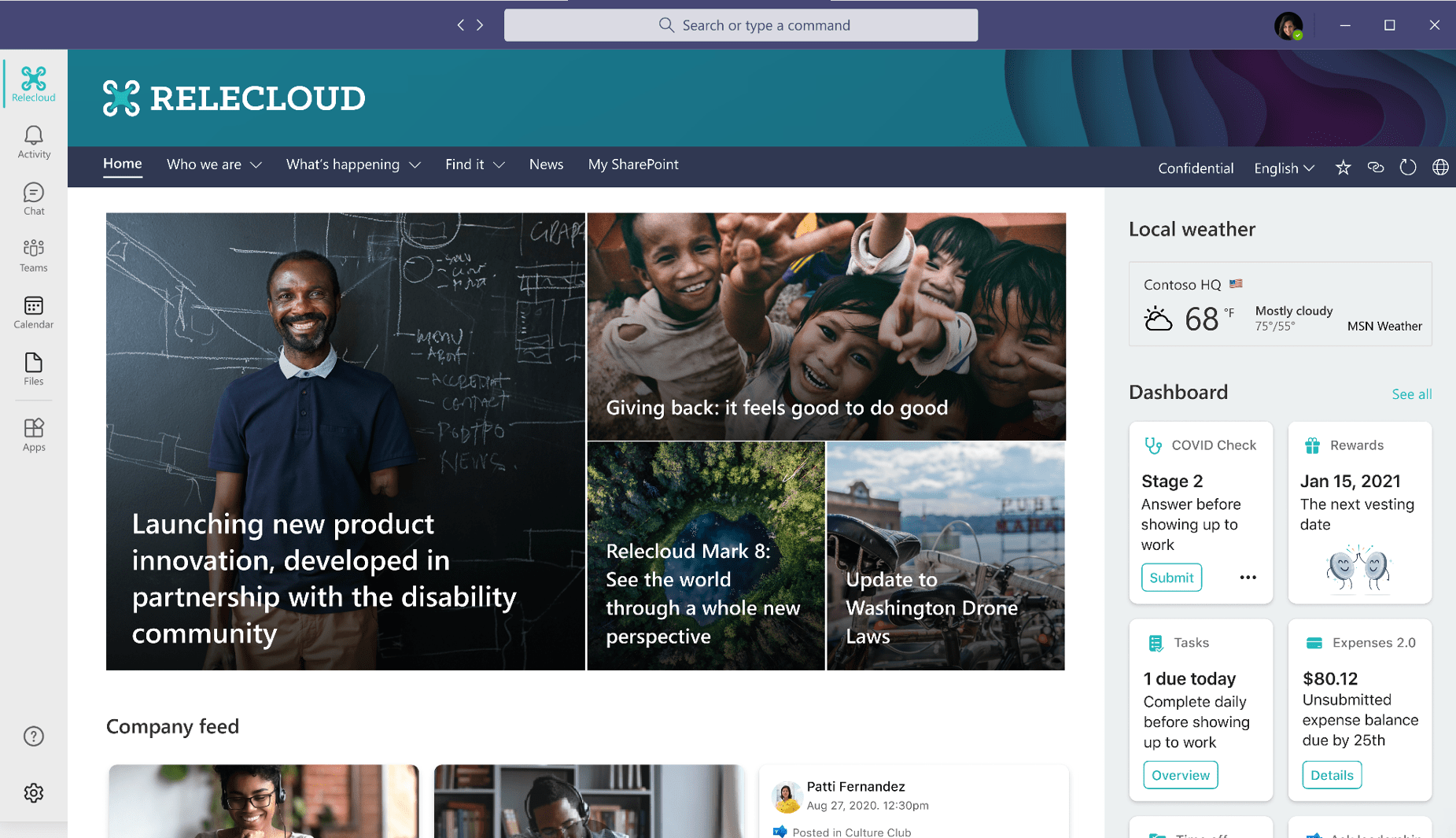
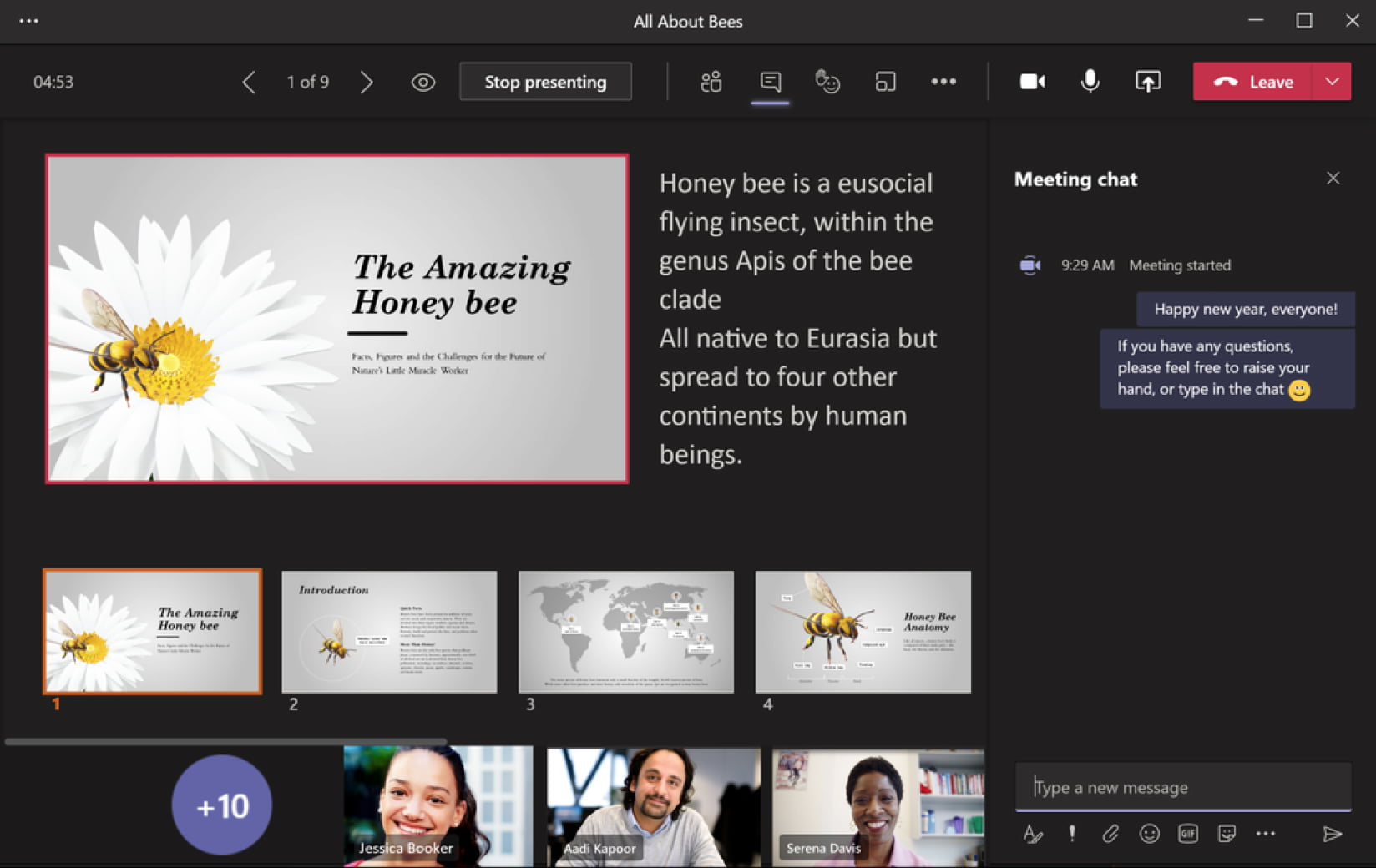
.jpeg?bc=white&la=en&mw=416&modified=20260130165838&hash=095D0F305FD51C51141367B46960F57F63671A8C)
.jpeg?bc=white&la=en&mw=416&modified=20260130225717&hash=BEFCD20AA3DAC8B73C0657E188218D50B89DECA4)

