Leaders are an essential link in the internal communications channels for most organizations. They’re often the most reliable way to reach certain audiences, such as frontline employees, and they can layer in context to the messaging to boost relevance to specific audiences.
Empowering and supporting your leaders with the information, tools and guidance they need can ensure important communications reach the whole company in a timely and effective manner. But getting the right information into the hands of your leaders at the right time can be a struggle. This is especially true if you’re relying too heavily on emails as your primary means of communications. Important updates can easily be missed or quickly become buried in inboxes.
So, where should you put the information when there are so many options: a SharePoint Team site, your intranet, a Microsoft Teams site or Viva Engage?
While each option has its benefits, we’ve seen success in creating a leader portal – a thoughtful space for leaders on your intranet. This allows you to:
- Organize a permanent list of updates to make it easy for a leader to review what’s been shared in the past month.
- Store important documents and resources for the leaders to leverage when they are dealing with different situations.
- Provide lists of important upcoming events and more.
In this post, we share our tips and design ideas to help you create an effective leader portal within your intranet.
Where should the information live?
If you’re looking to move leader content into your intranet, you basically have two options to consider:
- You could try to incorporate the content throughout the intranet and find the right home for each piece of content within your existing information architecture, or
- You could create a separate leader portal within the intranet to store all the appropriate information.
Leader portals have a lot of sensitive and private information stored within them, so you’ll want to create a secure experience. That’s easiest to do if the content is all stored in one SharePoint site.
How should communications flow?
Once you decide where the information should live, the next step is to explore how you might want to shift your communication strategy. For example, instead of publishing a full news article within an email message, you could point to the news pages on the leader portal.
We recommend taking a multi-channel communications approach to ensure that you are reaching leaders where they work. This means you publish news not only in email but also consider cross-posting in a Microsoft Teams chat, Viva Engage community and the homepage of your intranet, so that you’re covering all the possible places leaders may find the information.
Think of the new strategy as publishing in multiple places but driving your leaders to the intranet as your single source of truth. Each channel has its own job to do. For example:
- Email communication should still be considered as the best way to get the information out to leaders. The messages should be brief, with the meat of the communication now living in your intranet along with any important resources (no more email attachments). The source of truth should be the intranet. You can still publish shorter forms of content in several different locations, but everything should drive the leader to the intranet. That way, if they ever have to reference something again, it is centralized, up to date and easy to find.
- Viva Engage could be used to support a private community of leaders where they can have conversations about the current topics of the day, ask questions and clarify any urgent actions required.
- Microsoft Teams chat is a simple way to make sure you get their attention. You could use a Teams chat to flag new information that leaders need to be aware of and point them back to the intranet for more detail.
In addition to shifting where the message lives, don’t forget to also use new intranet site for content storage to ensure that the content leaders’ need is always up to date. Attachments like news and events can become outdated once the content is distributed. You may need to access these files (think content like policies, guidelines, or procedures, for example) for some time to come or even reference them in other communications. Rather than sending attachments and files out through email, it’s better to centralize their storage and share links to the content instead. This builds trust in your content as the single source of the truth, and you no longer have to worry about your leaders using the wrong version of a document.
Depending on your intranet platform, you may also be able to track reach better with your underlying analytics to see which communications are resonating the most and what percentage of your audience is receiving the information.
In our GO Intranet platform, we have a feature that enables acknowledgements, so we can track how many people acknowledge receipt of a message. This can be particularly useful if you have an urgent message, and there’s an underlying compliance requirement that stipulates that everyone needs to be onboard with the change you are trying to communicate.
What goes in the leader portal?
If you choose to build a leader portal that is integrated into the intranet as a separate site, you’ll need to decide what content you want to store there and how people will find it.
To create intuitive navigation to the leader portal, find a logical home for the pages/site link to live. You might want to consider including the link in a header, adding it to quick links or nesting into an appropriate area of the global navigation.
To determine what goes on the site, look at the type of content and requirements that exist for the team. Leader portals often have similar content to what is stored in your intranet: news, upcoming events, announcements, and a collection of useful resources like policies, procedures and guidelines, etc.
We often will design the leader portal to have its own homepage experience with news, events and announcements. You can then store important resources in document libraries and make them available through the news content or local navigation.
If you’re publishing leader news on the main landing page of the site, you can leverage the same look and feel as your homepage for the sake of consistency. If your intranet supports it, you can also consider using the same tags and metadata or even rolling up the leader content onto the main homepage of the intranet. This ideally would be targeted content and secured, so only leaders would see it visible on the homepage.
Having one area for all this information typically provides a great user experience for your leaders, who would otherwise need to sift through all the various sections of your intranet to find what they are looking for.
Encouraging two-way communication
Once you have a good vision for the site structure, security and communications strategy of your leader portal, the last consideration is whether you want to enable or promote two-way communication. There are a few different ways you can approach this:
Enable basic commenting on news and intranet pages
This gives leaders the opportunity to ask questions, provide feedback, and engage with each other. We consider this a lite or basic approach for discussion and promoting engagement. Be sure that you have someone monitoring and responding to these comments; it’s important for engagement to happen not only with the reader, but with the author as well.
Provide a business contact for all news and communications
Most leaders will likely have questions. It’s best practice to provide a business contact on each news article, so leaders can easily reach out, ask questions and get answers. This can be accomplished by sharing the author’s email address or by encouraging dialogue in the comments section that has been enabled.
More advanced discussion and collaboration options
If you want to enable a richer conversation experience, you can turn to other Microsoft 365 tools like Townhalls, Viva Engage, Q&A discussions or feedback forums. Creating a space for open dialogue can help build trust and foster a deeper sense of community among the leaders.
Because these tools fall outside of SharePoint, you may need additional help from IT to implement each one, depending on what technology your organization has access to and what you’re familiar with.
If you end up using Viva Engage, you can consider referencing the conversations from within the leader portal news pages. Townhalls can be set up and advertised as upcoming events. This raises awareness of and encourages participation in the townhall from within the leader portal. Remember, the goal is to try to create a cohesive experience across these different platforms and avoid establishing silos that act independently of each other.
The value of a leader portal
We see a lot of value in creating a leader portal within an intranet. It can optimize communication, organize important assets and resources and be a launch pad for community conversation.
A multi-channel approach to communicating with leaders meets them where they are and directs them to the intranet for that secure single source of truth. Most leaders are short on time and just want to complete their tasks, so create a model that drives leaders to that section for easy reference.
You can also facilitate two-way communication to help drive additional clarity and boost engagement, which ultimately helps to create a more informed and empowered leader. Your employees will be grateful that their leaders are organized, aligned and well informed!


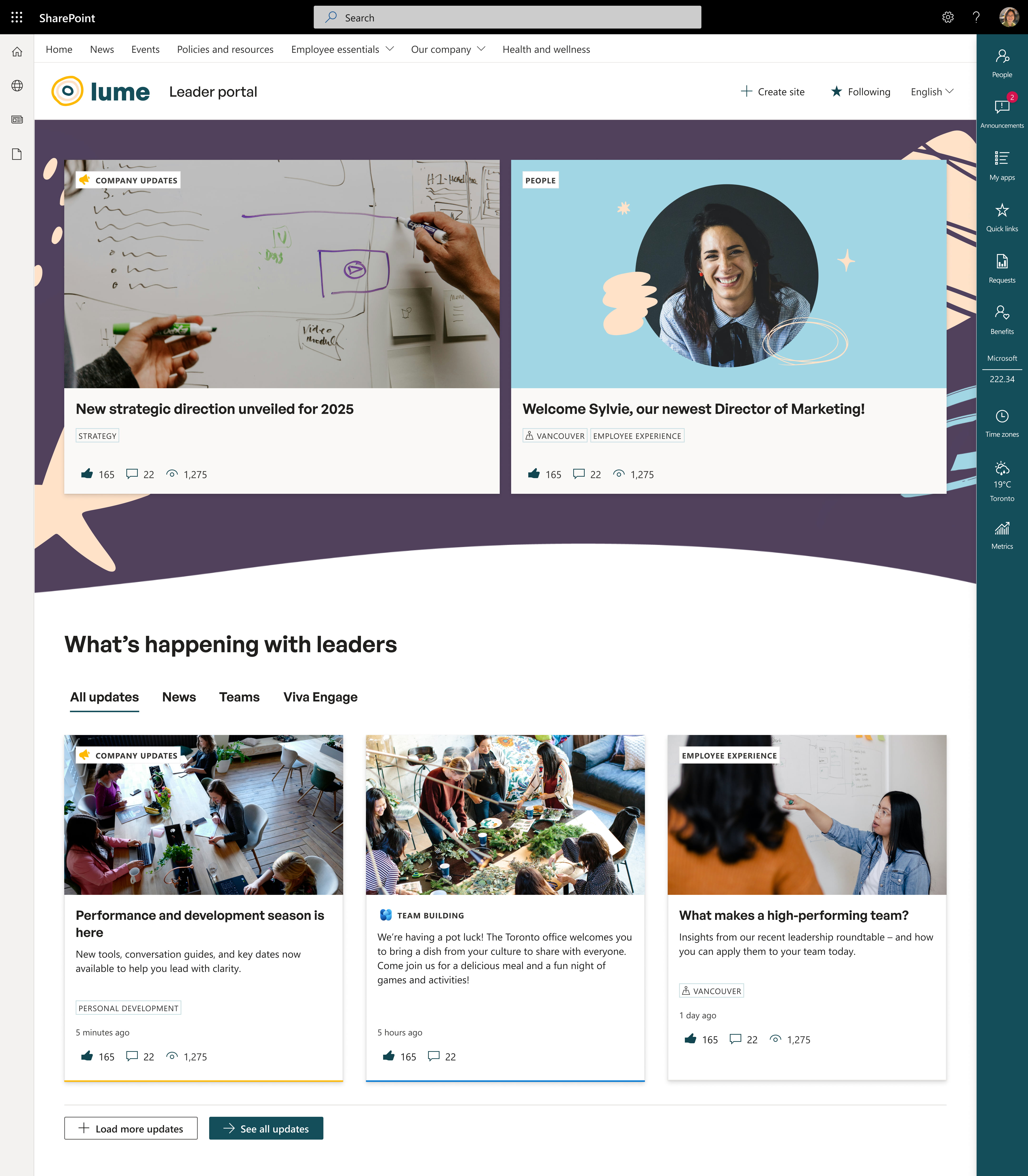
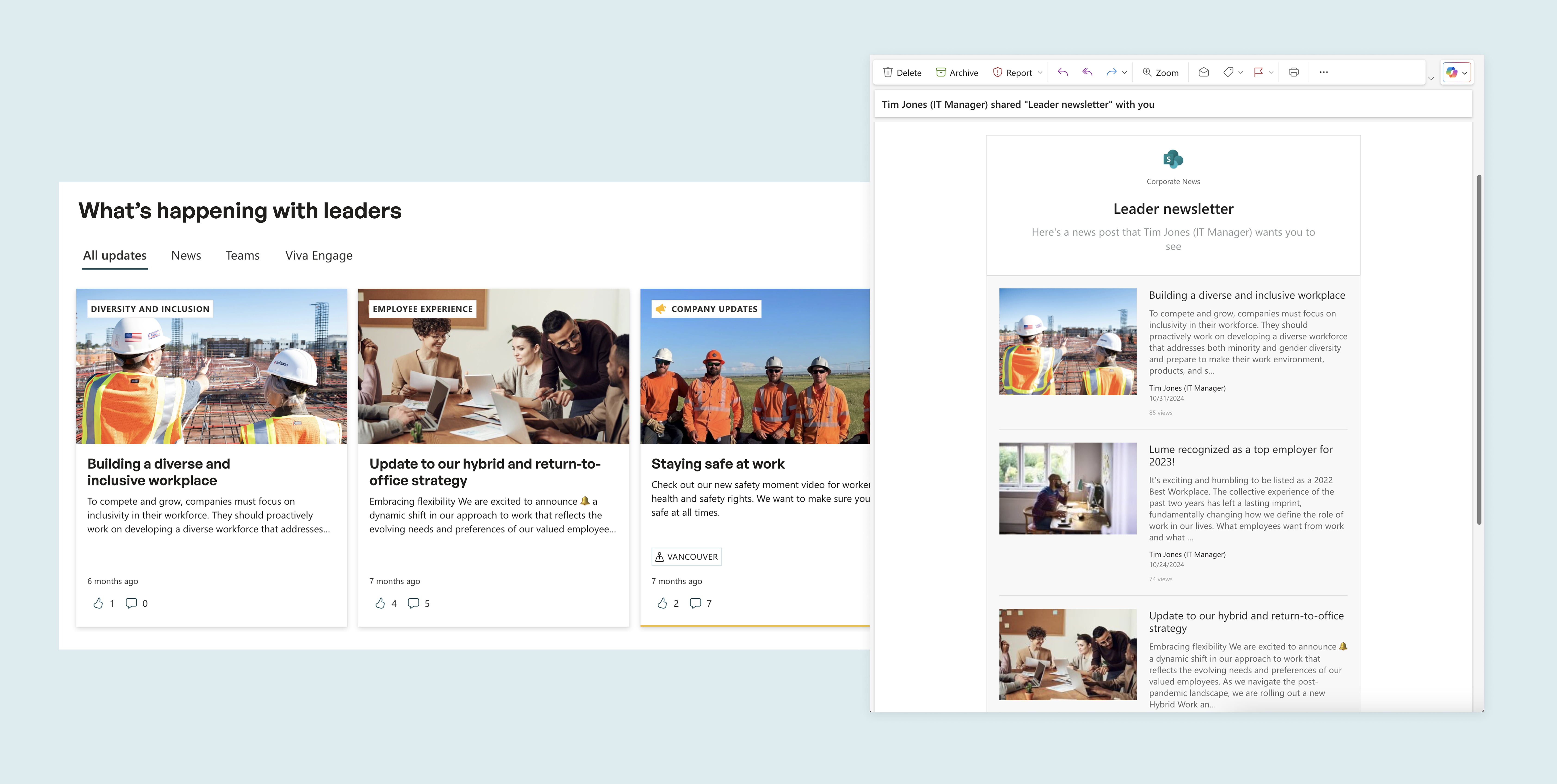

.jpeg?bc=white&la=en&mw=416&modified=20260130165838&hash=095D0F305FD51C51141367B46960F57F63671A8C)
.jpeg?bc=white&la=en&mw=416&modified=20260130225717&hash=BEFCD20AA3DAC8B73C0657E188218D50B89DECA4)

