Creating intranets over the last 15 years has felt pretty similar. In most organizations the typical intranet lifecycle looks something like this:
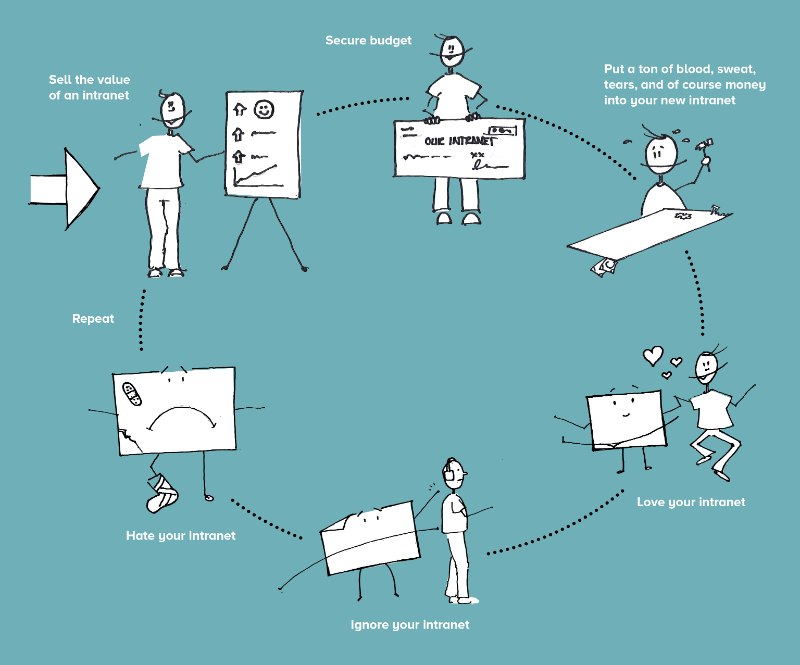
Feel familiar?
This lifecycle occurs for a few reasons:
As intranet projects are expensive and involve technology many organizations capitalize their investment over a number of years. The team that is left to support the intranet is often underfunded and doesn’t have the capability to enhance the portal in a meaningful way. Your business changes all the time, but other than adding new content, your intranet likely does not.
This lifecycle also occurs because of the way many SharePoint intranets are built. In the Future of SharePoint webinar Microsoft promoted the fact that nine out of ten of the winners of Nielsen Norman’s 10 Best Intranets of 2016 (we created one) are built on SharePoint.
What Microsoft neglected to mention is that these intranets are heavily customized to create an award-winning experience. Due to this deep customization, many organizations don’t upgrade from version to version, but rather create a new intranet and migrate content into the new environment. When we attempted SharePoint upgrades in the past, they were often more time consuming than a new build and migration.
Why did we do this level of customization? Because the out-of-the-box SharePoint intranet experience was poor and the developer frameworks weren’t robust enough to customize the platform the right way. If we didn’t spend the time and effort customizing SharePoint the new intranet would skip the love your intranetstep and jump right to hate your intranet.
The cloud to the rescue
The cloud has shifted how organizations fund technology projects. As opposed to large capital expenditures, the majority of cloud-related spend is seen as operational. Cloud vendors provide a service you turn on, turn off, scale up, and scale down.
As Microsoft’s cloud offerings began to mature, organizations began to engage us to create intranets in Office 365. As SharePoint Online doesn’t allow you to dig into the guts of the platform and deeply customize it, we had to create a new responsible development approach. This enabled us to create the exceptional intranet experiences Habanero is known for, while respecting the restrictions placed on developers in the cloud.
Another challenge with Office 365 is the number of updates to the platform. Over the last year Microsoft has made hundreds of enhancements. Each one of these can break your intranet, but leveraging these same responsible development techniques dramatically mitigates this risk. In fact, we’ve become downright comfortable managing our Office 365 intranets through Microsoft’s enhancement releases.
SharePoint 2016 Forever
It’s not all bad though! The continuous enhancement challenge is also a massive benefit. As SharePoint is always being updated you are always running the latest version.
When Microsoft created SharePoint 2016 they stated that it was built on the same foundation as SharePoint Online. They also announced that SharePoint 2016 will receive feature packs at regular intervals to ensure it is kept in sync with SharePoint Online (with the caveat that you must have Software Assurance). Sounds a lot like the cloud. If SharePoint 2016 is constantly receiving enhancements and updates, your need for a disruptive upgrade might just go away if you play your cards right.
Perhaps they should have called SharePoint 2016 something different. SharePoint Forever? SharePoint Next? SharePoint X?
Let’s Go
The idea that you will never have to do a disruptive SharePoint upgrade again is great in theory, but is this reality?
We put this to the test at Habanero!
When we were developing our Go Intranet Accelerator we built it for SharePoint Online first. Our plan had us adding SharePoint 2016 on-premises support at the end of our development phase, as SharePoint was still being refined. We wrapped up the development of Go on SharePoint Online and decided to give it a whirl and deploy it to SharePoint 2016. The result: with a few small tweaks it worked great! No significant refactoring or development required :)
The cloud is coming to you (whether you like it or not)
Even if you have no desire to use SharePoint Online, SharePoint on-premises customers will benefit from Microsoft’s cloud focus. If you are using SharePoint 2016 you employees will benefit from the continuous updates and feature packs that will be made available. In addition, using responsible development techniques and platforms like Go that are built for the cloud mean you will always be up-to-date!
It’s an exciting time for organizations who use SharePoint. And who knows, your upgrade to SharePoint 2016 might just be your last.
Additional resources
- Download our 22-page white paper on developing your intranet in Office 365.
- Create the world’s best SharePoint intranet experiences with the Go Intranet Accelerator.



.jpeg?bc=white&la=en&mw=416&modified=20260130165838&hash=095D0F305FD51C51141367B46960F57F63671A8C)
.jpeg?bc=white&la=en&mw=416&modified=20260130225717&hash=BEFCD20AA3DAC8B73C0657E188218D50B89DECA4)

